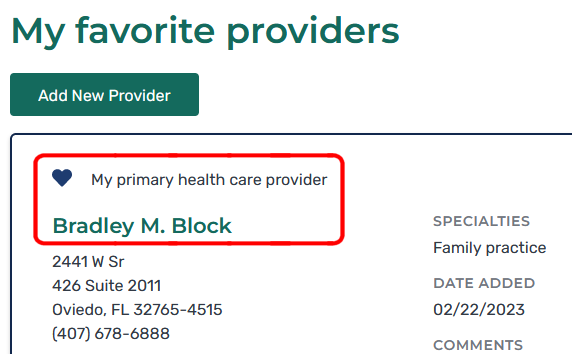Picking a Medicare Primary Care Physician
Your primary care physician (PCP) is the doctor who manages your overall health care. It’s important that Medicare knows which doctor is your PCP.
The easiest way for Medicare to identify your PCP is for you to log on to the Medicare website and pick your PCP. Here’s how.
- Go to www.medicare.gov and click the Log in button in the upper right corner of the page.
- Log in to your Medicare account. If you don’t have an account, you can create an account by clicking the link labeled create an account now.
- Once you’re logged in, click on the Providers & Services button. From there, click on Find care providers.
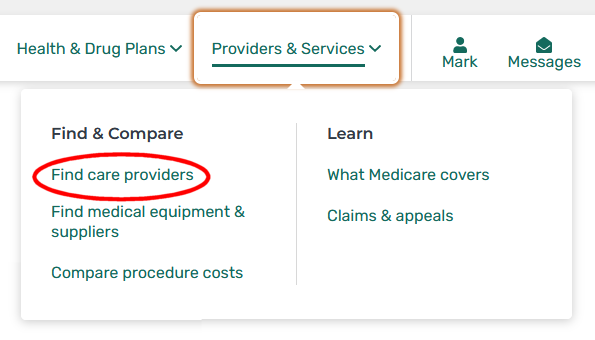
- Click on Doctors & clinicians.
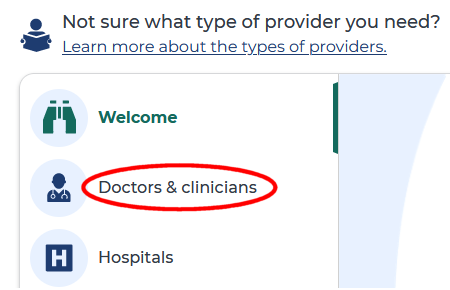
- Find your doctor. The easiest way to find one of our doctors is to enter our ZIP code (32765)
in the box labeled “MY LOCATION”, and enter the doctor’s last name in the box labeled
“NAME & KEYWORD”. You should immediately see the doctor’s full name. Click on that name.
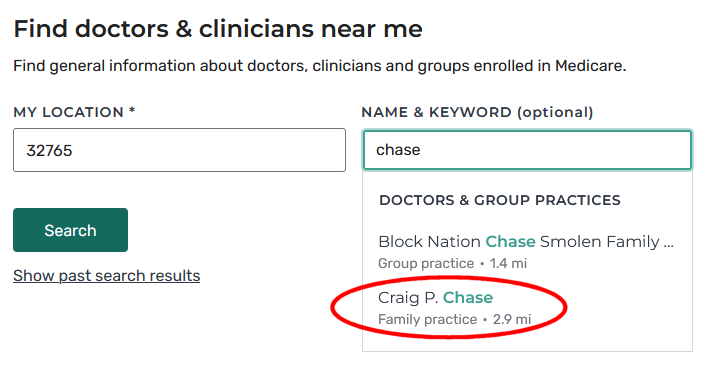
- The website will display the doctor’s name, along with the address and phone number of the
practice. Click the button labeled Save to Favorites.
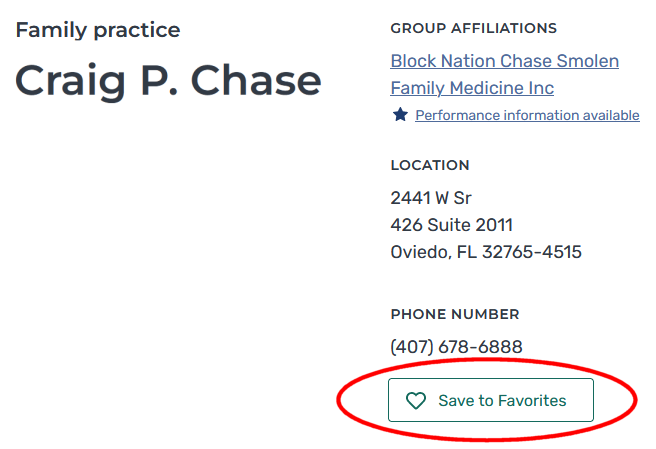
- You will again see the doctor’s name, address, and phone number. Check the box labeled
Make this my primary care provider in my favorites, and then click the button labeled
Save to Favorites.
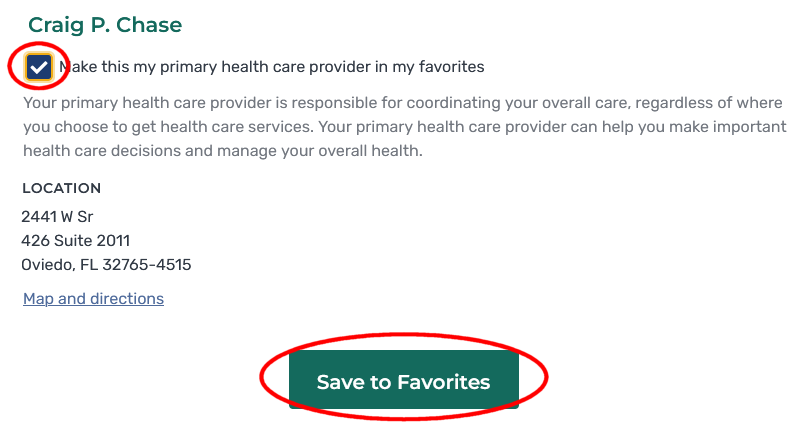
That’s all there is to it!
If at any time you want to confirm your selection, follow this procedure:
- At the top of the screen, you will see your first name. Click your name. Then
click My providers.
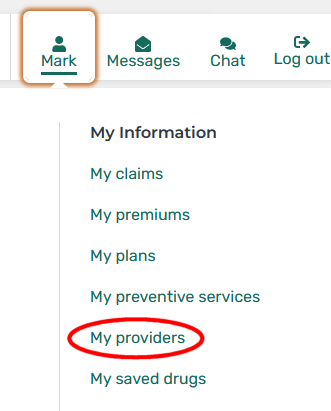
- The site will list all your favorite providers. Above your primary care
physician you’ll see a heart icon with the label My primary health care provider.