TeleVisits
Do you wish doctors still made house calls?
It’s possible once again to see your doctor in the comfort of your home or office. Using modern video-conferencing technology, you can visit with your primary care physician and receive the same care and treatment that previously required an office visit.
How does it work?
A televisit works just like an office visit in many ways. Through your laptop, smartphone, or tablet device your physician will review your medical history and symptoms. You can ask questions, just as during a regular office visit. Your physician will provide a treatment plan, including prescribing medication as necessary.
What do I need to do to schedule an appointment?
- You can request a televisit appointment by logging into the patient portal, and using the link “New Appointment” (from the “Appointment” section in the left margin). Or, you can log into the smartphone Healow app, and then use the “Find Appointment” link to request an appointment. If you’re not currently signed up, you can sign up here.
- You can of course also call our office to request a televisit appointment. Just dial 407-678-6888, select option 1, and tell our staff that you would like to schedule a televisit, and inquire as to whether or not a televisit would be appropriate.
- You will be able to view your appointment on the Patient Portal or within the Healow app. You will also receive a confirmation email.
What do I do at my scheduled appointment time?
Before your televisit begins, you’ll receive an email and a text message, reminding you of your televisit. Here’s a sample of what the email and text will look like:
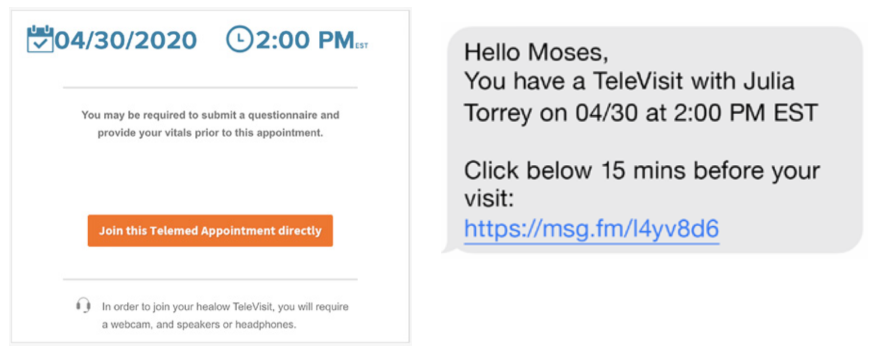
About 15 minutes before your scheduled appointment, open the email or text message, and click on the link.
The following instructions explain how to proceed, depending on whether you’re using your laptop or phone:
What can I expect during a TeleVisit appointment?
Before your appointment, you’ll be able to enter your vitals (weight, height, temperature, blood pressure, and more). You can leave blank any information that you don’t know. If you are using a laptop the Patient Portal will make sure that your internet, camera, microphone and speaker are working correctly. If you have a copay for your televisit, you’ll be able to enter a credit card to take care of your copay.
When your appointment time arrives, you’ll be able to click or touch a button that starts the televisit. You’ll be able to see and talk to your physician.
If your doctor is running behind schedule, expect to receive a call from the nurse telling you when to start your televisit.
What is the cost for a TeleVisit?
Most Medicare plans and many non-Medicare commercial insurance plans cover the full cost of a TeleVisit other than the usual copayment. However, some commercial insurance plans (non-Medicare plans) still have not started paying for TeleVisits with local Primary Care Physicians yet, and instead only cover out of state third party company TeleVisit providers, such as Teladoc, who do not have your medical records or test reports.
You always have the option to self-pay for the cost of a TeleVisit with us if your plan does not cover TeleVisits, in which case the cost is the same rate as an in-office visit without insurance.
