TeleVisit instructions for smartphone
Shortly before your televisit, you should receive an email and text message reminding you of your televisit appointment. The email and text will look like this:
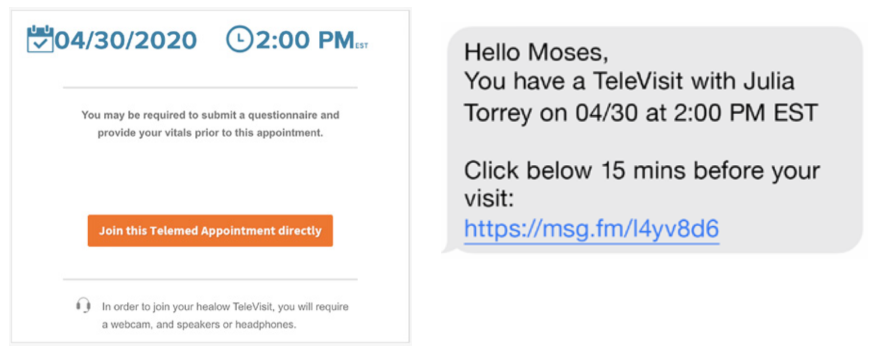
1. 15 minutes before your TeleVisit, either open the email and touch the orange button (“Join this Telemed Appointment directory”) or open the text message and touch the blue link.
2. You will be prompted for your vitals, such as height, weight, blood pressure, pulse rate, temperature, and more. Enter the information you know. You can leave blank any information you don’t have.
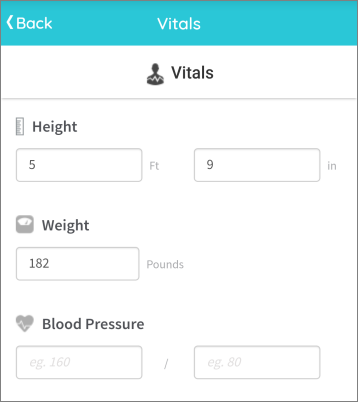
3. When the time arrives for your televisit, touch the Start TeleVisit button.
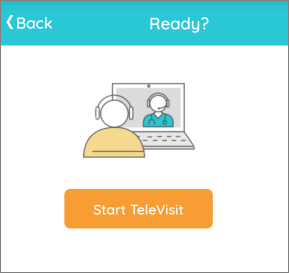
4. You see a wait screen until the doctor arrives. In order to see the screen properly, you’ll have to turn your phone sideways.
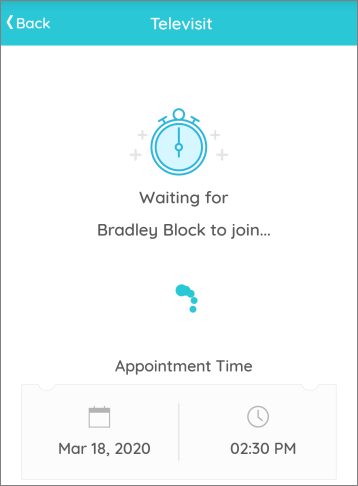
5. When your physician joins your televisit, you’ll be able to see and hear each other, and conduct your visit as if you were face to face.
