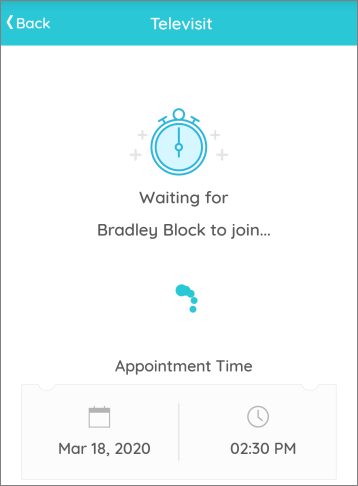TeleVisit instructions for smartphone
In order to participate in a televisit using your smartphone, you must have the Healow app installed on your smartphone. If you don’t already have the Healow app installed, you can find instructions for getting the Healow app here:
https://blockandnation.com/healow-app/
With the Healow app installed, you’re ready for your televisit.
Important note: At some point during this process the Healow app may ask for permission to access your smartphone’s camera and microphone. You must touch the button that allows Healow to access these features in order for the televisit to work.
1. 15 minutes before your TeleVisit, open the Healow app. From the dashboard, touch Appointments.
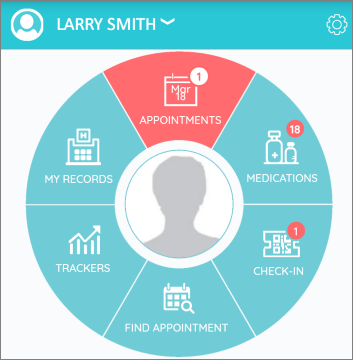
2. Healow will show a list of your current appointments, with the time and date for each appointment. Your televisit appointment will show an icon of a video camera and will display the word “Televisit”. Touch this appointment.
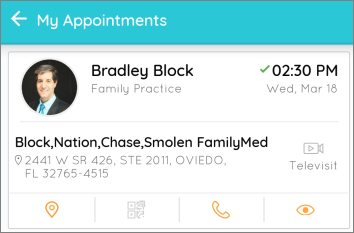
3. Healow will display the details on the appointment:
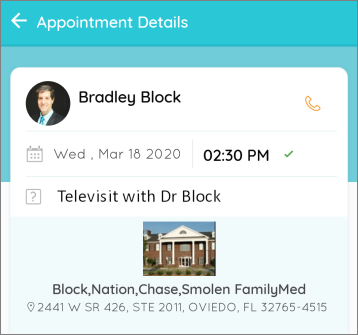
At the bottom of the screen you’ll see an orange button labeled “Start Televisit“. Touch this button.
4. Healow will prompt you for your vitals, such as height, weight, blood pressure, pulse rate, temperature, and more. Enter the information you know. You can leave blank any information you don’t have.
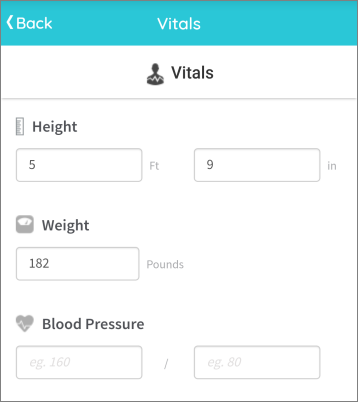
5. When the time arrives for your televisit, touch the Start TeleVisit button.
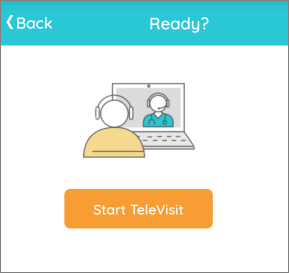
6. Healow will display a wait screen until the doctor arrives.